Why 2025 Is a Watershed Year for AI in Graphic Design
Let's be real-if 2023 and 2024 were the warm-up, 2025 is the main event. AI in graphic design has gone from "hmm, interesting" to "wait, this thing can build a full campaign visual in seconds?" We're talking about smart tools that don't just assist-they brainstorm with you. Designers aren't getting replaced. Not even close. But we are evolving. Think of yourself as a creative director with an AI assistant that never sleeps, never spills coffee, and always has wild ideas (some good, some totally nuts).
You're not just clicking around anymore. You're curating, guiding, remixing. And that shift? That's massive. The faster we embrace it, the more ahead we'll be-whether you're in Chennai, Mumbai, or a small town hustling with Canva on your phone.
Designers as Editors, Not Just Creators
Here's the shift: you're not drawing every pixel-you're directing the outcome. You feed the prompt. The AI builds a concept. You tweak, refine, and give it soul. It's a bit like working with a hyperactive intern who can do 50 things at once but still needs your taste and judgment. Want a logo inspired by Tamil temple architecture with a minimal twist? You describe it. AI gives you four versions. You combine, color-grade, and sprinkle in that Desi flair only you can deliver.
This doesn't mean you're doing less. You're just doing smarter. And with way more iterations in way less time.
Big Tech's AI Push (Microsoft, Google, Adobe)
Big names are throwing serious muscle behind AI-powered design. Microsoft's Designer tool is now baked into Windows. Google's DeepMind is testing graphic layout bots. Adobe? Oh, Adobe is going all in. Firefly now lets you generate high-res posters with editable text that actually looks like it belongs there (finally). These aren't gimmicks. They're here to stay.
If you're still resisting AI in your creative flow, you're kinda like that person in 2010 who said they didn't need a smartphone. Yeah, you can survive. But you're missing out on a whole playground of possibilities.
Key AI-Powered Tools You Should Know
Let's talk tools. You've probably tried one or two. But 2025 has leveled up the list. Okay, so if you're always on the hunt for cool new design toys (aren't we all?), here are 17 AI tools you'll seriously want to keep handy:
| Tool | What It's Great For |
|---|---|
| Adobe Firefly | Generative fill, type-to-image, brand-safe visuals |
| Canva Magic Studio | Templates, AI background removal, Magic Write |
| Midjourney | High-concept visuals, posters, experimental art |
| DALL·E 3 | Creative product shots, conceptual design prompts |
| Ideogram | AI images with real legible text |
| Recraft | 3D objects, immersive canvases, packaging design |
| Kittl | Typography design, logo variations |
| Figma (AI) | UI/UX mockups, responsive layouts |
| Pixlr | Photo AI tools, background swaps, filters |
| Microsoft Designer | Quick graphic generation from prompts |
| Looka | Logo maker, AI branding packs |
| Hatchful | Shopify-friendly logos |
| RunwayML | Video and motion design with AI |
| Pika Labs | Text-to-video, animated clips |
| Taskade | Visual mind mapping for project ideas |
| Lumen5 | Social videos and highlight reels |
| Spline | Web-ready 3D scenes and design previewing |
AI-Generated Art & Illustrations: From Prompt to Masterpiece
Let's talk prompts. Because writing one is basically the new sketching. You type in "vintage Tamil Nadu village scene, flat color, cinematic light," and boom-Midjourney, DALL.E, or Ideogram gives you a gallery's worth of options. You don't have to use them all. But they kickstart ideas, fill gaps, or become the actual piece. AI-generated visuals aren't cheating. Sometimes these tools are just where you start, like tossing ideas on a mood board. Other times? They totally steal the show.
Imagine this: you're working on branding for a Kollywood-inspired cafe in Coimbatore. Instead of spending hours painting a mural-style poster, you feed that vibe into an AI tool. You get five dreamy backdrops. You blend them, layer some hand-drawn typography on top, and boom-custom artwork, rooted in culture but fast-tracked by tech.
Tools: Midjourney, DALL.E, Ideogram
Here's the quick breakdown:
- Midjourney: Great for dreamy, painterly styles. Perfect for fashion posters or album art.
- DALL.E 3: Great for product mockups, surreal concepts, and really weird prompts that somehow make sense.
- Ideogram: Finally-an AI image tool that understands text. Say goodbye to gibberish signs and logos.
Use these as your assistants. Not your replacements. You still call the creative shots.
Adding Cultural Flair: Tamil Nadu Inspirations
AI is global by default. But as a designer in India, you've got a superpower: cultural nuance. When you plug in local themes-Pongal motifs, Madras checks, temple architecture, or street snack carts-you turn generic AI into you-branded AI. Clients notice that. They want it.
One pro tip: Create a library of reusable prompts. Start with "Tamil Nadu festival vibes + warm tones + traditional patterns" and save what works. Tweak it for a wedding invite one day, a streetwear drop the next. It's the fastest way to stay consistent and fresh.
Bold Minimalism & Metallics
Minimalism is still going strong-but it's got a little more bling in 2025. We're seeing bold fonts, deep shadows, and metallic textures. Think black-and-gold posters, chrome UI elements, and sleek packaging with a bit of 90s futuristic flair. But pulling this off well? Not as easy as it looks. That's where AI steps in.
Imagine designing a skincare label for an upscale brand. Picture this: you're playing around with gold-foil finishes on your mockup, flipping from jet-black to sandy beige to pastel pink-just by clicking a button. Suddenly, you're not stuck in revision purgatory. What used to take five tries, now you nail in two. Not bad, right? Clients love you. You sleep better.
How AI Helps Stylize Typography & Color
Color is emotion. Typography is attitude. AI tools now offer "style transfer" features-meaning they'll take your layout and give you three moods: luxe, quirky, or soft. Kittl and Canva Magic Studio let you highlight text and change the font style based on tone. Some even auto-pair typefaces so you don't spend an hour wondering, "Does this cursive vibe clash with my headline?"
And color? Firefly can generate palette variations that fit brand voice. Ever wished your Tamil festival poster could pop with fresh, modern colors instead of the same old maroon and orange? How about mixing things up this year and going for something totally unexpected? Let the AI suggest alternatives like terracotta, teal, or a soft purple sunset. Easy.
Textures, Grains & Retro Revival
Perfect is boring. 2025 is loving that real, lived-in, slightly-messy vibe-like old newspaper prints, faded polaroids, grainy VHS stills. It's got that cozy throwback vibe, but let's be honest-it's also a little rebellion against everything looking too perfect and digital these days. And guess what? AI's now great at generating that vibe on demand.
Tools like Recraft and Adobe Firefly now let you add instant grain, paper creases, and hand-drawn brushstroke effects. Just type "retro zine look with 90s grainy filter" and watch the output. Add some cracked type or pixelated graphics, and you've got a poster that looks like it's been on a wall since 1998 (in a good way).
For Indian creatives? Mix this trend with local retro-old movie posters, vintage sari print textures, or Chennai's iconic cinema fonts. That's how you take a global style and make it unmistakably yours.
Pixelated & Custom-Shape Imagery
Let's talk shapes. Flat design is out. 2025 design is loving jagged edges, lopsided blobs, and awkward but beautiful symmetry. Think collage. Think cut-out. AI tools like RunwayML or Remove.bg let you create those custom-shape masks that used to take forever in Photoshop. Use them to shape portraits, product shots, or event posters.
Want something really wild? Prompt an AI tool with "pixelated Chennai street market in vaporwave colors." You'll get glitch art, wild gradients, and custom shapes you'd never sketch manually. Refine and drop it into your campaign-it'll grab attention instantly.
3D Design & Immersive Experiences
Okay, let's jump dimensions-literally. 3D isn't just for game designers anymore. In 2025, everyone from freelancers to brands is exploring immersive visuals. Logos that pop. Product mockups you can rotate. Instagram ads that look like they're about to crawl off your screen.
And yes, AI is all over this. Recraft now allows 3D object generation that plays nicely with packaging design. Thinking about showing off a clay mug design for your Tamil Nadu tea brand? That's the kind of detail that really makes folks feel right at home. Type it in. Adjust angles. Done. Platforms like Spline and Unreal Engine's AI extensions make 3D layouts feel approachable-even if you've never touched Blender in your life.
Clients love seeing products in context. Use 3D mockups to showcase branded signs, event booths, or storefronts before you even begin production. It's like the future of visualization-and it's already here.
AR/VR Mockups for Brands
Now this part? It's wild. AI-generated AR previews. Let's say you're working on branding for a clothing boutique in Chennai. Instead of sending a boring PDF, you show them how the logo looks on a virtual storefront, viewed through their phone. There are apps for this-Adobe Aero, Zappar, and 8th Wall-and they integrate with AI layout suggestions.
This isn't tech just for the techies. It's practical. It helps your pitch stand out. Plus, clients get excited when they see how their brand can move, not just sit still.
Motion Graphics, Animation & Kinetic Typography
Static's out. Motion's in. Even Instagram posts are expected to wiggle, blink, or bounce in some way. And you know what? You don't need After Effects wizardry anymore. AI can help you animate text, loop a background, or create short reels in minutes.
Tools like RunwayML, Pika Labs, and Adobe Express Video let you animate text based on vibes. You want your brand headline to shake like a drumbeat at a street festival? There's a preset. Want your button labels to gently float on scroll? Just apply a "hover animation" suggestion. Done.
And kinetic type? That's a whole vibe now. Brands are using animated letters that move with the story-especially on reels and TikToks. For freelancers in Tamil Nadu? Use this to bring local language typography to life. Imagine a Pongal greeting in animated Tamil script with music, confetti, and kolam designs. Now that's festive.
Use-Case: Social Reels & Festival Ads
Festival season is a goldmine for visual content. Think Diwali, Pongal, Tamil New Year, even local events like Margazhi music festivals. With AI, you can pre-build visual templates-then animate them, tweak text, drop in audio, and you're ready to post.
Use Kaiber or Lumen5 to auto-generate highlight videos. Upload a few photos, write a snappy caption, choose a theme-and boom. It's ready for Insta. The combo of local flair + fast output = more chances to go viral.
Hyper-Personalization & Generative Layouts
Ever noticed how Spotify playlists change visuals based on your mood? That's personalization-and brands are hungry for it in 2025. Using generative design tools, you can build layouts that change based on time, season, user behavior, or geography.
With tools like Looka or Adobe Firefly, you can whip up social banners, landing pages, or even email headers that switch up their style on the fly-so your designs always feel fresh and on point. Let's say you're working for a textile e-commerce brand. You can set up designs that switch from summer cottons to festive silks as Diwali nears-automatically.
Localizing for Tamil Nadu Audiences
Personalization gets extra powerful when it's local. Use AI to build design versions in Tamil. Create holiday variants-Pongal themes in January, Aadi discounts in July, Deepavali firecrackers in November. Even something as small as switching fonts to one that feels regionally familiar can double engagement.
A fun trick? Use AI to generate city-specific visuals-like "Madurai skyline at dusk in pastel colors." Use that in ads or headers, and your audience will instantly feel seen. That's not just smart marketing. That's good design with empathy.
UI/UX Trends: Neumorphism & Liquid Glass
In the world of UI/UX, things are getting soft-literally. In 2025, neumorphism (those pillowy buttons and soft shadows) is making a comeback. But this time, it's paired with high-contrast accents, minimal color schemes, and AI-smart interactions. And yeah, Apple's new "liquid glass" style? It's sleek, shiny, and already being copied everywhere.
Here's where AI steps in. Tools like Framer AI, Uizard, and Figma AI plugins now help you generate responsive mockups, test interaction states, and even simulate user behavior-without touching a line of code. You describe your idea ("soft UI for food delivery app in Tamil"), and it gives you wireframes with suggested animations and color variations.
Designers in India-especially those doing freelance UX gigs-can level up fast. It's not just about designing pretty screens. It's about showing how a user feels when using your app. And AI's making that emotional intelligence easier to visualize.
Apple's Liquid Glass & Responsive Type
Liquid glass is that sleek, almost holographic UI you've probably seen in recent Apple updates. Think glassy cards, soft gradients, and floating icons. In 2025, it's going mainstream-appearing in web dashboards, mobile apps, and even digital business cards.
Pair that with responsive typography-where text reshapes, scales, or animates based on device or emotion-and you've got seriously cool user experiences. AI can auto-generate font pairs and type weights that adapt. Want a romantic wedding site? It'll suggest soft curls and serif elegance. Want a hard-hitting campaign for a streetwear brand in Chennai? You'll get bold cuts, all-caps, and kinetic headlines.
Smart Workflow Tips for Freelancers & Studios
This is where AI shines-saving you time without killing your vibe. The trick? Use it where it counts, not everywhere.
Kick off your design sprint by jotting down a quick prompt board. Think of it like scribbling a few lines about what your client's all about-their style, who they want to reach, and what colors make them smile. It's a simple way to get everyone on the same page before the real creative fun begins. Use that as your north star across AI tools. If you're making packaging for an organic tea brand in Tamil Nadu, your prompt might be: "Warm tones, Tamil herbal inspiration, hand-drawn texture with soft shadow." Then feed that into Recraft, Midjourney, and Firefly to get layout options.
Create batches. When designing Insta posts, use one prompt with slight tweaks to produce 5-6 templates. This gives you visual consistency without copy-paste boredom. Even better: create "client kits" where you save successful prompts, type styles, and color palettes for each client.
Collaboration & Version Control
Working with a team? Tools like Figma AI and Notion AI allow collaborative feedback and even design suggestion prompts inside the workspace. Just leave a comment below, and watch-AI might jump in with a smart suggestion for your layout or even a quick color upgrade. It's kind of like having a design buddy who's always up-ready to jump in whenever inspiration (or a deadline) strikes.
For version control, use platforms like Framer or Canva Teams to lock your best version, then generate variants for seasonal or regional updates. Tamil Nadu version, Mumbai version, New York version-done in a few clicks.
Staying Authentically Human
This one's big: don't let AI erase your fingerprint. Always tweak, adjust, or remix what AI gives you. A little imperfection, a surprise texture, or a cultural detail can take something from "eh" to "oh wow."
If a layout feels too clean, dirty it up. Add hand-drawn doodles, uneven kerning, or grainy overlays. Clients want work that feels human. Let the tools speed you up-not wash you out.
Ethics, Accessibility & AI Bias
AI's powerful-but it's also flawed. It reflects the data it was trained on, and yeah, that data often carries bias. If you prompt for "professional person," and it only shows white men in suits-that's a problem.
As designers, we need to stay mindful. If you're making visuals for a campaign in Tamil Nadu, use local names, attire, landmarks, and design cues. Tools like Firefly are getting better at avoiding stereotypes, but it still needs your guidance.
Also, design for everyone. Give those AI accessibility checkers a spin-they'll help you see if your fonts are easy to read, your colors actually pop, and your icons make sense. Think of it as a quick reality check for your designs before you hit "publish. Many tools like Figma, Stark plugin, and Microsoft Designer now include these options. Accessibility isn't an afterthought-it's essential.
Font Intelligence & Reactive Typography
Font choices carry weight-literally and emotionally. In 2025, AI tools now suggest fonts based on mood, device, and even reading patterns. Some tools adjust font size and shape in real-time depending on where the user is looking or scrolling.
Reactive typography is coming fast. If you're designing a landing page, AI can now help you preview how your text animates, shrinks, and expands based on screen size, motion, or user interaction. It's like smart fabric, but for type.
Future Outlook & What's Next
Let's zoom out. What does the next year or two look like for AI-powered design?
We're already seeing AI cross into voice design, haptic feedback, and even scent visuals (no joke-there are prompts for "visual representation of jasmine aroma"). Companies like Google's DeepMind, Apple, and Meta are testing real-time AI visual assistants. Microsoft's Copilot Studio is expected to roll out full design-suggestion chatbots for every app in their ecosystem.
And for creatives in India? There's no better time to lead with cultural relevance, regional flair, and smart tech. AI can't feel your story-but it can help you tell it faster, louder, and to the right people.
Getting Started: How to Bring AI into Your Design Workflow
If you're new to AI in graphic design, you don't have to dive in all at once. Start by picking just one AI tool that catches your interest-maybe it's Midjourney for quick concept art, Adobe Firefly for smart image editing, or Canva's Magic Studio for fast layouts. Try using it on a small project or even just for brainstorming. Notice how it speeds up your process or helps you see ideas from a new angle.
Once you're comfortable, experiment with more features-like batch editing, AI-generated color palettes, or even creating social media graphics tailored for Tamil Nadu audiences. Remember, AI isn't here to replace your creativity; it's here to help you work smarter and push your ideas further. The more you play with these tools, the more you'll discover how they fit into your unique style and workflow.
Call to Action: Share Your AI Design Journey!
So, what do you think about AI shaking things up in the world of graphic design? Have you tried any of these tools or trends in your own projects? I'd love to hear which AI platforms you find most helpful-or if you've created anything special for clients in Tamil Nadu or South India.
Drop a comment below with your favorite tools, tips, or even a link to your latest AI-powered design. Let's have a conversation and help each other improve! If you're looking for advice, collaboration, or want to showcase your work, don't hesitate to reach out. Let's make 2025 the year we all level up our creative game-together.


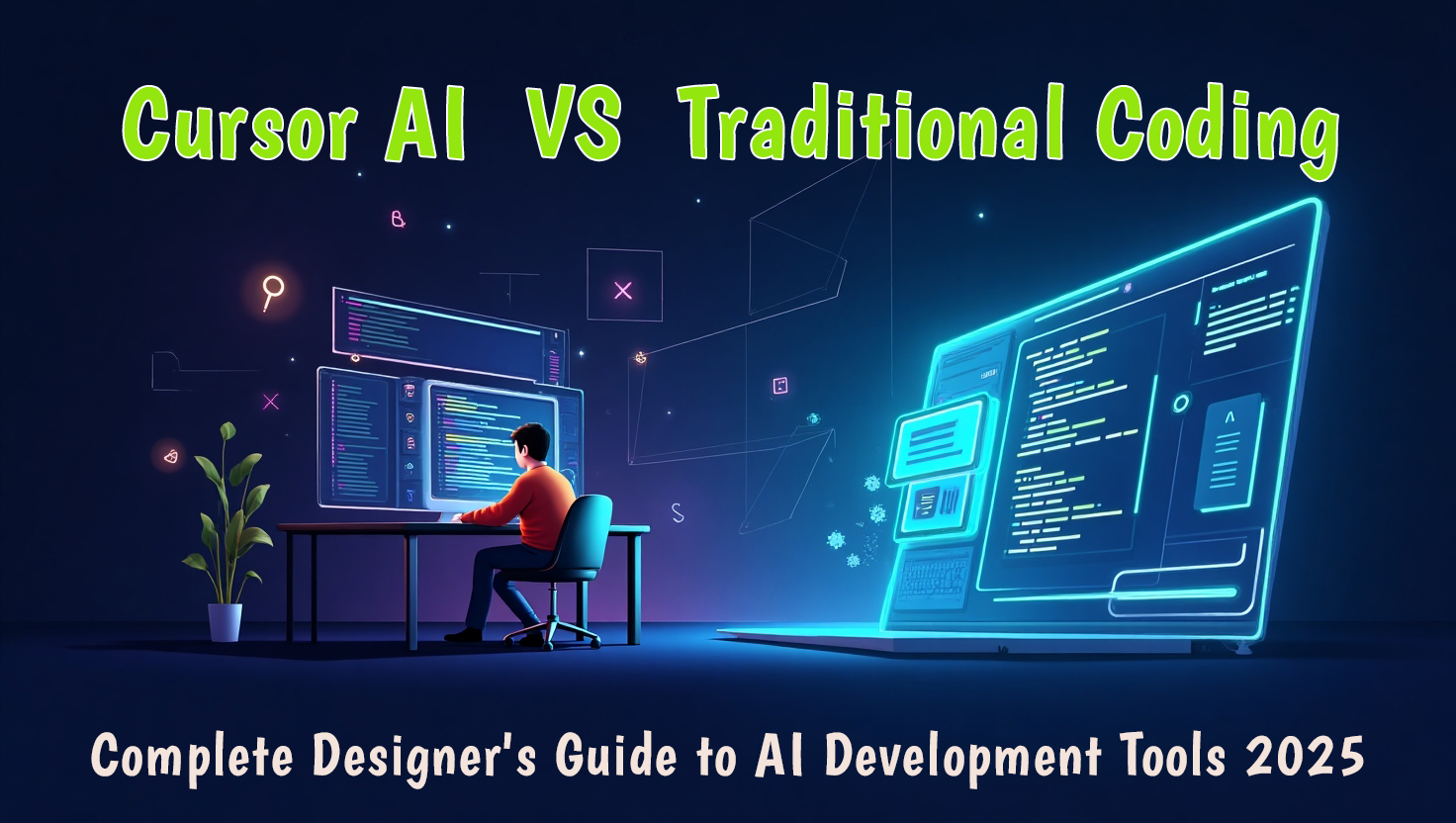
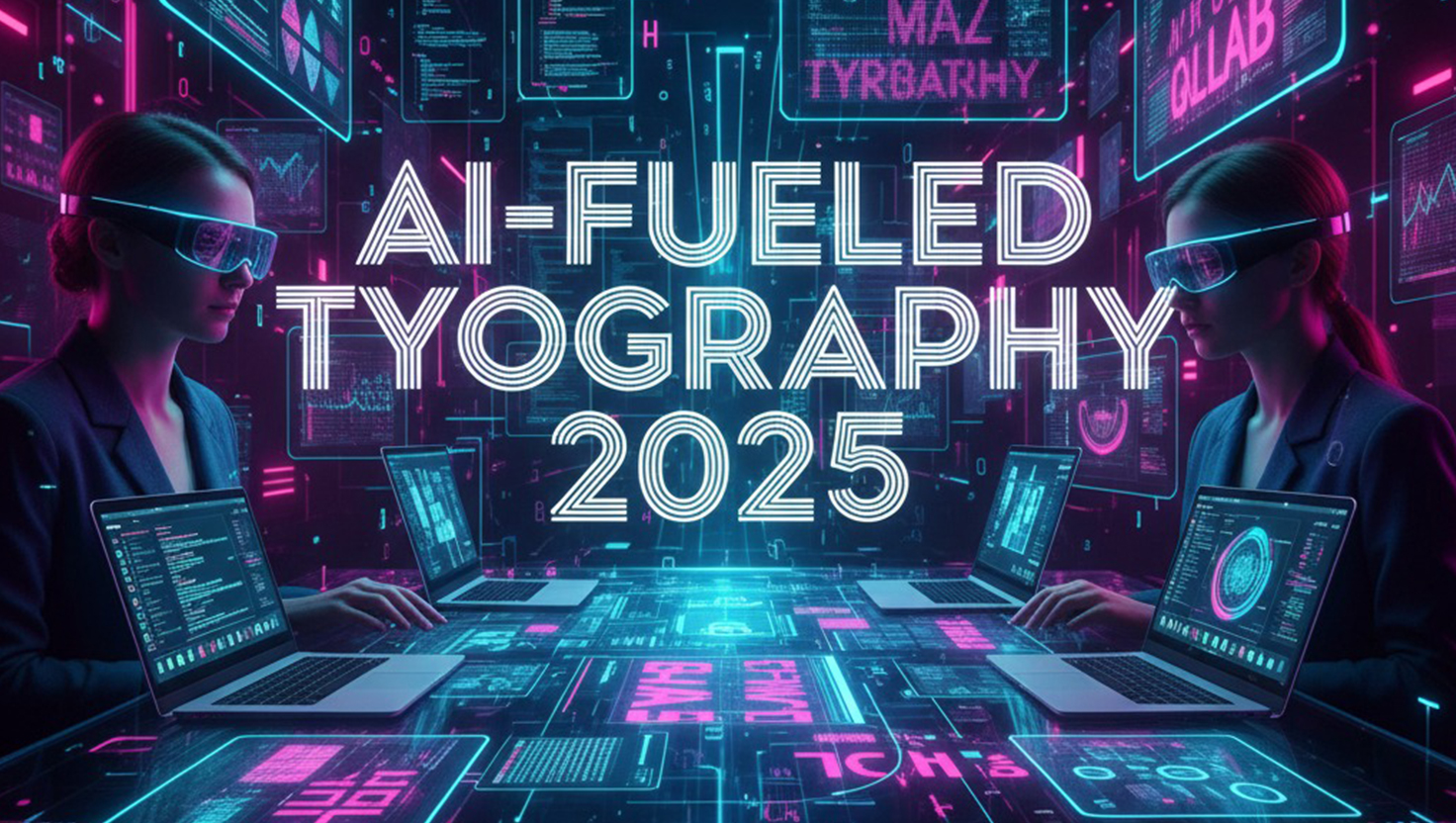
0 Comment(s)
Be the first to leave a comment!